What is a digital business card – MINICARD.APP
All your information in one place, in an impressive and convenient way for your customers.
A digital business card is recommended for everyone – what is it? The complete guide
Your digital business card can be easily shared with clients, colleagues and suppliers, using the sharing buttons at the bottom of the card.
The more eyes the business card gets, the greater the chance of recruiting new customers.
We have created a detailed guide for you with all the sharing options available on the card – WhatsApp, SMS, email and Facebook.
By going through the guide and briefly practicing each of the options, sharing the business card will be easy and fast
Sharing on WhatsApp
WhatsApp – click the green sharing button, mark the contact you want to share with and click “Next” (lower left side).
Sent to the number saved in the contacts (on both sides) and/or open conversations. Wait a few seconds for the preview inside WhatsApp to load and press the send button
In order to share with the other buttons, you must repeat the operation of clicking on the desired button, marking the contact you want to share, then wait a few seconds and click on send.
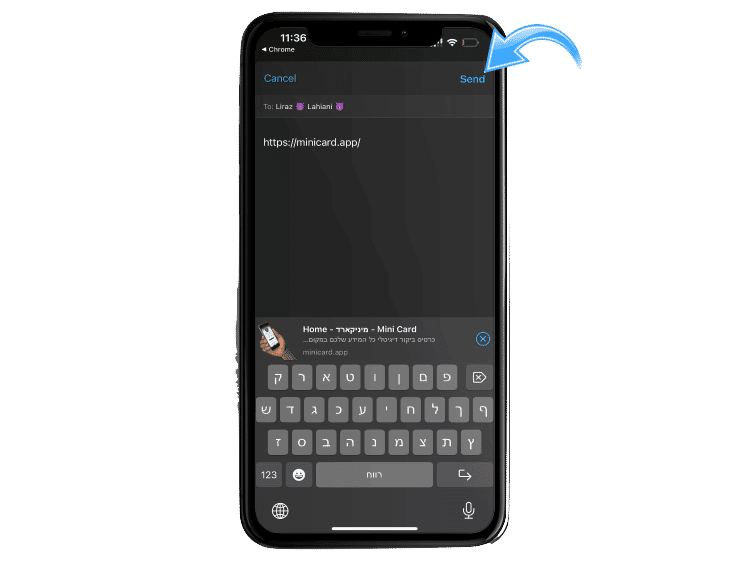
Wait a few seconds for the image to load, then click Send
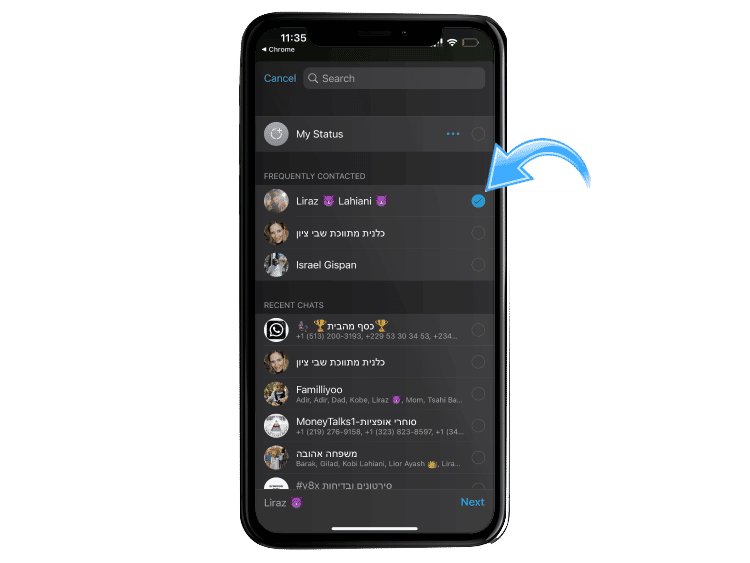
Mark the contact you want to share and press send
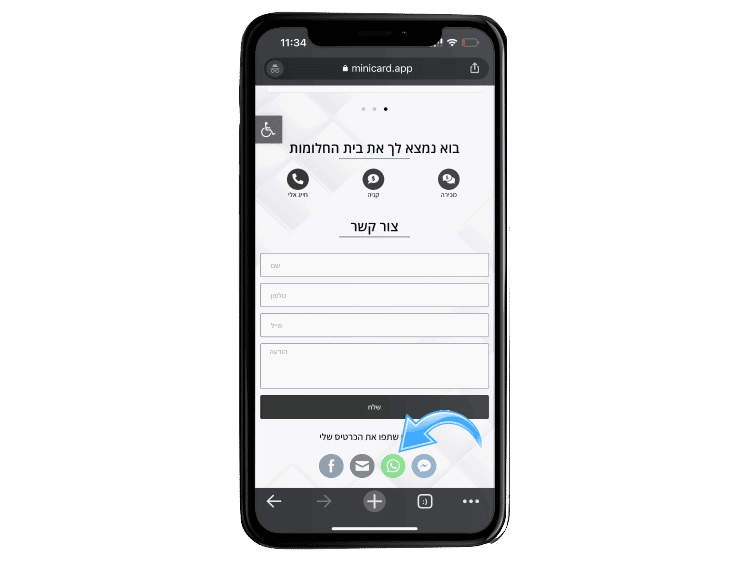
Click the green button
In conclusion
So you’ve gone through our guide and learned how to share your digital business card… now all that’s left is to share with friends. Why not show off what is possible?
We have prepared for you our article on distribution lists on WhatsApp where you can learn how to send a message to all our customers at once (before holidays, promotions, updates on operating hours, etc.) and generate new customers and additional transactions easily.
Can’t get to your business card easily? In this guide you will learn how to add the digital business card to the home screen of your phone
contact
- 054-780-2646
- minicard.app@gmail.com
- 9:00 - 17:30 Sun
contact
- Logo design for business
- Business card for a lawyer
- Law firm logo
- Business card for an insurance agent
- Business card for an interior designer
contact
- Business card for an accountant
- Business card for a mortgage consultant
- Business card for a beautician
- How to make a distribution list on WhatsApp
- Digital business card for complementary medicine
contact
- Business card for photographers
- Dentist business card
- Brokerage office in Kiryat Tivon
- How to make an automatic signature in an email
- Policy and terms of use
- Accessibility statement
- © All rights reserved - minicard.app